A micro:bit is a pocket-sized computer, with an LED display, buttons, sensors, and more! To make it work, it has to be programmed using code that can be transferred with a USB cable connected to the micro:bit. Micro:bits are a really useful tool to introduce children from ages 7 to 14 to coding. The Particle Physics Department has created a series of micro:bit workshops for schools and ran a training session in August 2021 to introduce staff to the activities.
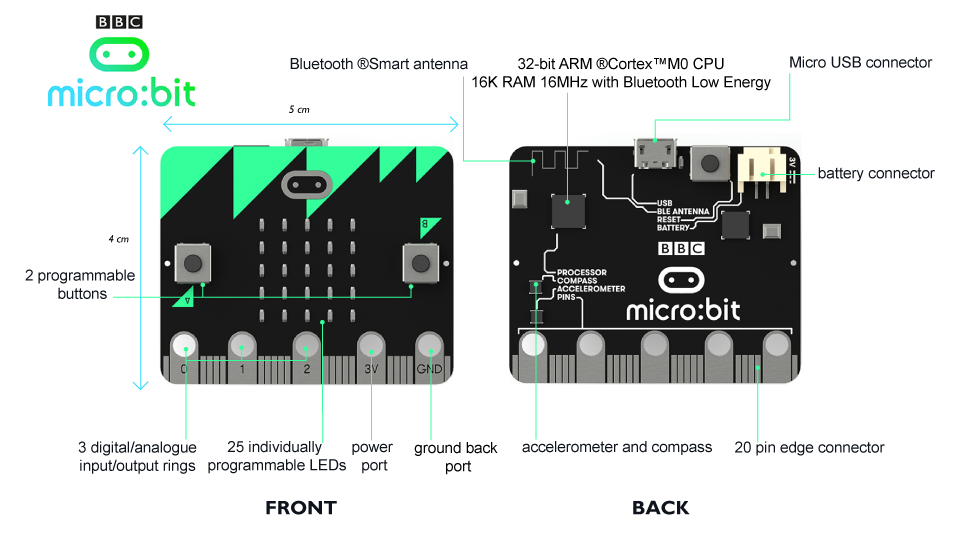
Particle physics is currently not featured strongly in the school curriculum for primary school children – an important age, as it is when children may start to feel that science is 'not for them'. Coding, however, is a key part of the curriculum, but one which many primary school teachers struggle to teach.
Using simple hardware, like the micro:bit, will increase students' engagement with any coding activities, as well as reinforce one of the underlying messages that particle physicists need to use code in order to control and use their equipment. Students code the micro:bits using Makecode – a free-to-use, browser-based block-based coding environment.
The purpose of the micro:bit workshop training was to get staff familiarised with the micro:bit hardware and try a few exercises that are set up for school students. To get familiar with the interface of the micro:bit, we began by creating a nametag on the micro:bit which requires a simple string code.
There are many more exercises that can be carried out to help students understand how particle physics experiments work. Particle accelerators (such as the LHC) require fast reaction times (React!), incredibly high speeds (Speed!), and a tracker.
Accelerated particles collide at incredibly high speeds to form more particles, which are then studied. An image is captured every time particles collide and this happens at a rate of 40 million images per second! We can compare this to the human reaction time, which can be measured and recorded by writing a code for the micro:bit. For example, the 'React!' exercise tests the user's reaction speed. It starts with a countdown from 3 to 1 and requires the user to press an assigned button on the micro:bit once they see a signal, which appears a random amount of time after the countdown.
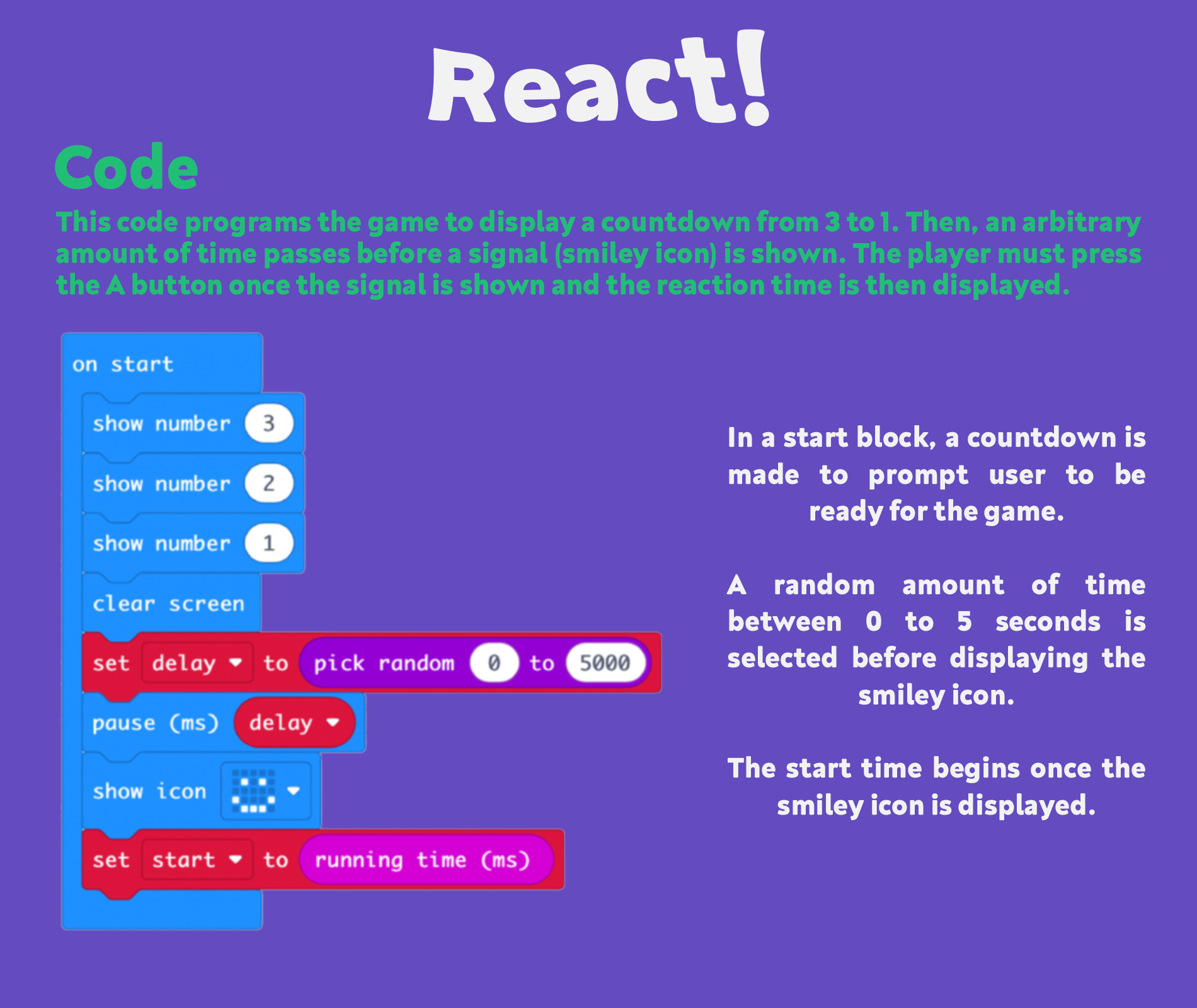
| 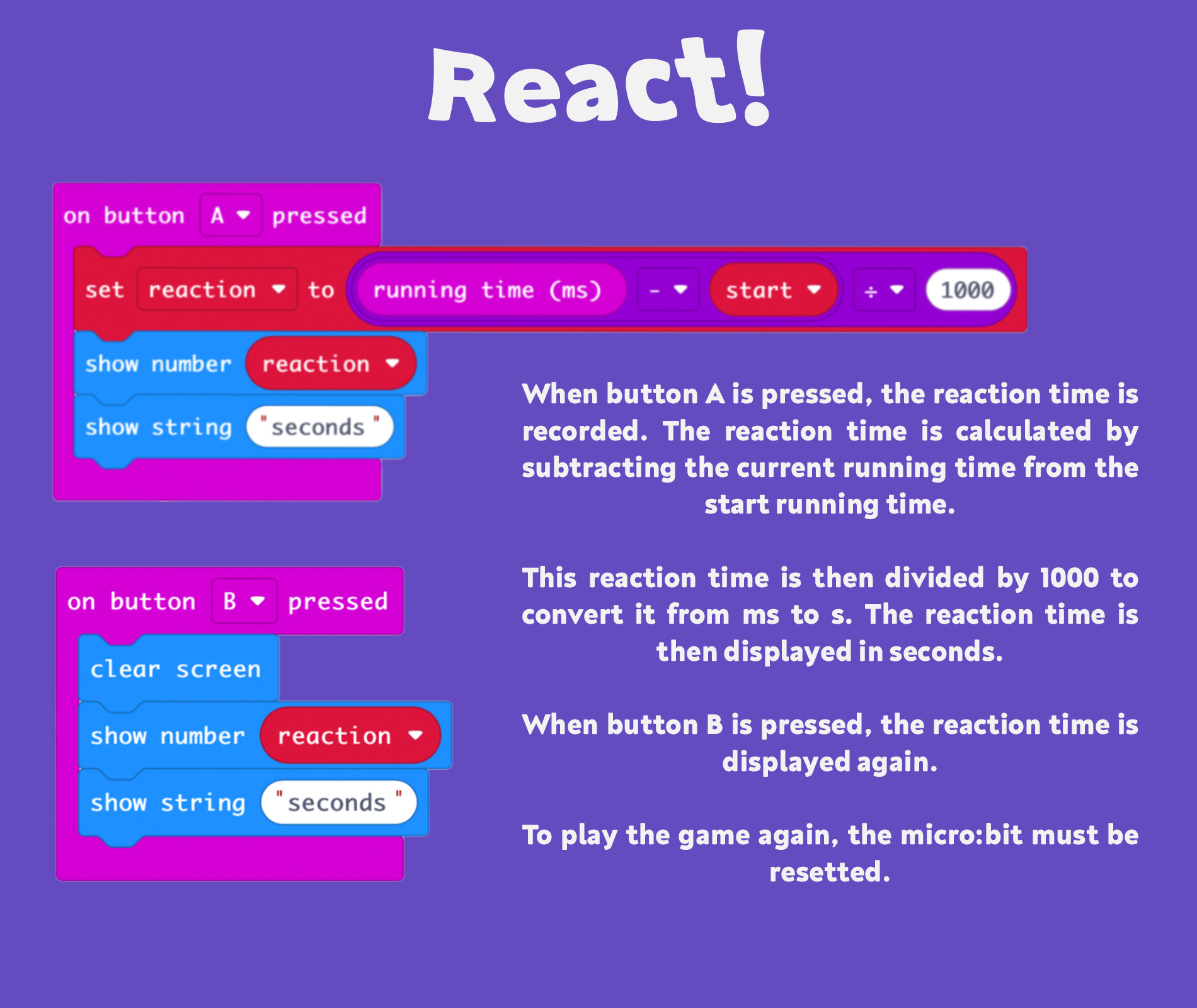
|
An example of the code for the React! exercise |
The next exercise is 'Speed!' which records the speed of an object by using timing gates. This is to simulate how the accelerated particles' speed is calculated. Timing gates are made up of two strips of foil with a small gap, and this can be connected to the micro:bit pin outputs and ground using crocodile clips. Once the circuit is completed, the micro:bit can receive the signal. The speed is calculated by dividing the distance between two timing gates by the time difference between both timing gates once the object passes both gates.

| 
|
An example of the code for the Speed! exercise |
For more information, teacher notes on these exercises are available here.
